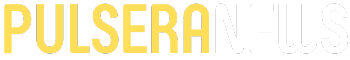Top Stories
6 Crucial Tips to Maximize NVMe SSD Performance NOW
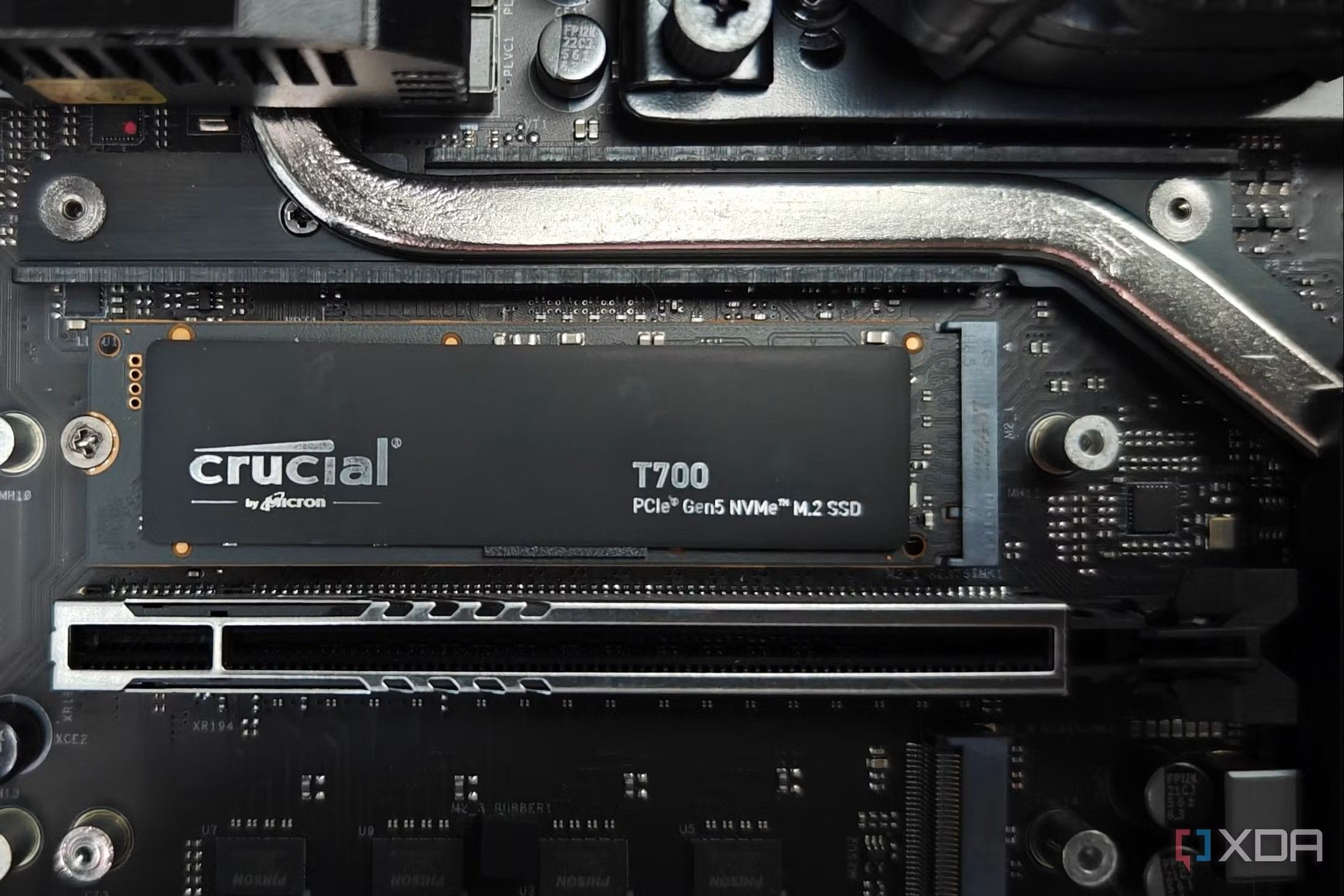
UPDATE: New insights confirm that optimizing your NVMe SSD can significantly enhance performance and longevity. As NVMe (Non-Volatile Memory Express) SSDs dominate the storage market, users must act NOW to ensure their devices are functioning at peak levels.
Experts emphasize that these drives, while exceptionally fast, require basic maintenance to avoid early wear and data loss. This is especially critical for gamers, content creators, and professionals relying on quick load times for high-end applications.
Here are 6 essential tips to keep your NVMe SSD running smoothly:
1. Enable TRIM Functionality:
TRIM is vital for maintaining your SSD’s health. It allows your operating system to inform the SSD about unused data blocks. Without it, deleted files leave residual data that can clutter your drive. To check if TRIM is active on Windows, open Command Prompt and run: fsutil behavior query DisableDeleteNotify. If the output is 0, TRIM is enabled. If it shows 1, activate it with: fsutil behavior set DisableDeleteNotify 0.
2. Maintain 10-20% Free Space:
Many users overlook the importance of not maxing out their SSDs. Keeping 10-20% of your NVMe drive empty allows for efficient data management and prevents rapid wear. A nearly full drive forces the SSD to erase and rewrite blocks more frequently, which can lead to performance degradation over time.
3. Keep Your Drive Cool:
While NVMe SSDs lack moving parts, they can still overheat, especially in cramped cases or near GPUs. If temperatures exceed 70°C, performance may throttle to prevent damage. Monitor temperatures using tools like CrystalDiskInfo, and consider adding heatsinks or improving case airflow.
4. Avoid Defragmentation:
Unlike traditional HDDs, defragmenting SSDs is unnecessary and can actually shorten their lifespan. Windows typically disables defrag for SSDs, relying instead on TRIM to optimize performance. Users should avoid any manual defragmentation processes.
5. Limit Heavy Write Workloads:
SSDs have a finite number of write cycles. For users with demanding tasks like video editing or coding, consider offloading temporary files to secondary storage drives. Adjust browser settings to store cache on different drives to minimize stress on your main NVMe SSD.
6. Regularly Monitor SSD Health:
While SSDs are durable, keeping an eye on their health is wise. Check metrics like total writes and temperature every few months. Tools like CrystalDiskInfo and Samsung Magician are effective for tracking the health of your SSD, helping you catch potential issues early.
As NVMe SSDs continue to revolutionize data storage, it’s crucial for users to adopt these practices to extend the life and performance of their drives. By following these six tips, you can maximize your investment and ensure your SSD operates at its full potential. Share this information NOW to help others protect their data and enhance their user experience!
-

 World1 week ago
World1 week agoMass Production of F-35 Fighter Jet Drives Down Costs
-

 World7 days ago
World7 days agoGlobal Air Forces Ranked by Annual Defense Budgets in 2025
-

 Top Stories1 week ago
Top Stories1 week agoDirecTV to Launch AI-Driven Ads with User Likenesses in 2026
-

 Lifestyle7 days ago
Lifestyle7 days agoDiscover Reese Witherspoon’s Chic Dining Room Style for Under $25
-

 Top Stories7 days ago
Top Stories7 days agoNew ‘Star Trek: Voyager’ Game Demo Released, Players Test Limits
-
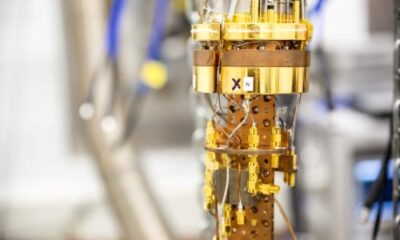
 Science1 week ago
Science1 week agoTime Crystals Revolutionize Quantum Computing Potential
-
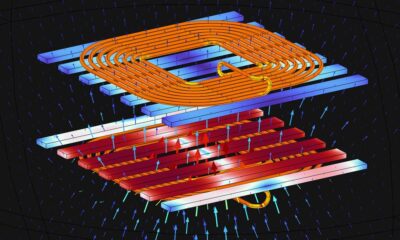
 World1 week ago
World1 week agoElectrification Challenges Demand Advanced Multiphysics Modeling
-

 Science7 days ago
Science7 days agoWaning Crescent Moon: What to Expect on October 17
-

 Entertainment1 week ago
Entertainment1 week agoFreeport Art Gallery Transforms Waste into Creative Masterpieces
-

 Top Stories6 days ago
Top Stories6 days agoToshiba Announces 40TB HDD for 2027, Faces Stiff Competition
-
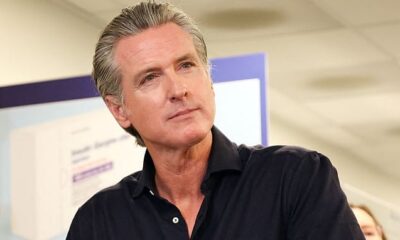
 Health7 days ago
Health7 days agoGavin Newsom Critiques Trump’s Health and National Guard Plans
-

 Science1 week ago
Science1 week agoTulsa Students Inspire New Book on Ralph Ellison’s Legacy