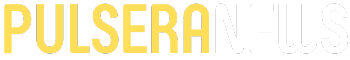Science
Google’s NotebookLM: Not a Note-Taking App, But a Research Tool

Google’s NotebookLM is gaining attention as a versatile tool, but it is important to clarify its primary purpose. While many users expect it to function as a note-taking app, it is fundamentally designed as an AI research assistant. This distinction is crucial for those looking to optimize their study and research methodologies.
Understanding NotebookLM’s Core Functionality
At its essence, NotebookLM serves as a research assistant rather than a conventional note-taking app. While the name includes “Notebook,” which might imply a focus on note-taking, the tool is intended to facilitate deeper thinking and efficient research. According to Google, NotebookLM is described as an “AI Research Tool and Thinking Partner.” This means it relies on users to upload information, which it then aids in processing and understanding.
Users can upload multiple sources into NotebookLM and utilize features such as Audio Overview, mind maps, and organized reports. However, it does not offer a blank page for users to start jotting down ideas. Instead, the workflow begins with gathering information from other sources, which is then processed within NotebookLM.
The Limitations of Organization Features
One significant drawback of NotebookLM is its lack of organizational tools that are standard in traditional note-taking applications. This absence of features such as folders, tags, and sub-notebooks makes it challenging to manage and retrieve information effectively. Users must create individual notebooks for different subjects or projects, which can lead to a cluttered experience.
For instance, a student might have separate notebooks for various courses, but the inability to create sub-folders means they must manually track what goes into each notebook. This can become cumbersome, especially when dealing with multiple topics that might not fit neatly into existing notebooks.
While NotebookLM does allow for the creation of notes within each notebook—up to 1,000 per notebook with basic formatting options—these features do not replicate the functionality of dedicated note-taking apps like Notion or Evernote. Users are left to manage their notes manually, which can be inefficient over time.
Despite these limitations, it is possible to integrate NotebookLM into a broader workflow. Users can choose to pair it with traditional note-taking apps, allowing them to leverage the strengths of both tools. For example, a Computer Science student might utilize Notion for conventional note-taking while using NotebookLM for deeper analysis of research material.
Many resources are available for those looking to create a harmonious workflow between NotebookLM and their preferred note-taking application. Articles on platforms like XDA offer guidance on how to effectively combine these tools to enhance productivity.
In summary, while Google’s NotebookLM is a powerful research assistant, it is not a substitute for a dedicated note-taking app. Users should approach it with an understanding of its intended functionality and consider integrating it with other applications for a more comprehensive organizational strategy.
-

 World2 weeks ago
World2 weeks agoGlobal Air Forces Ranked by Annual Defense Budgets in 2025
-

 World3 weeks ago
World3 weeks agoMass Production of F-35 Fighter Jet Drives Down Costs
-
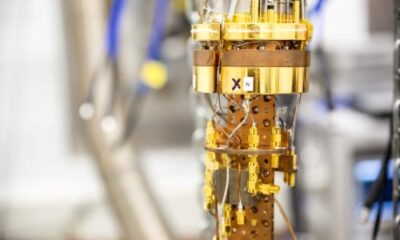
 Science2 weeks ago
Science2 weeks agoTime Crystals Revolutionize Quantum Computing Potential
-

 Top Stories2 weeks ago
Top Stories2 weeks agoNew ‘Star Trek: Voyager’ Game Demo Released, Players Test Limits
-

 Top Stories2 weeks ago
Top Stories2 weeks agoDirecTV to Launch AI-Driven Ads with User Likenesses in 2026
-
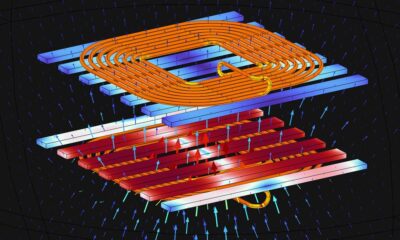
 World2 weeks ago
World2 weeks agoElectrification Challenges Demand Advanced Multiphysics Modeling
-

 Entertainment2 weeks ago
Entertainment2 weeks agoFreeport Art Gallery Transforms Waste into Creative Masterpieces
-

 Lifestyle2 weeks ago
Lifestyle2 weeks agoLia Thomas Honored with ‘Voice of Inspiration’ Award at Dodgers Event
-

 Lifestyle2 weeks ago
Lifestyle2 weeks agoDiscover Reese Witherspoon’s Chic Dining Room Style for Under $25
-
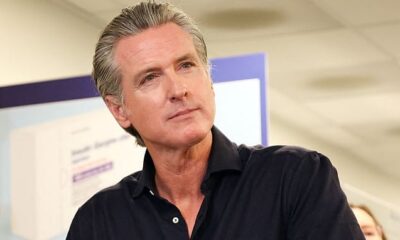
 Health2 weeks ago
Health2 weeks agoGavin Newsom Critiques Trump’s Health and National Guard Plans
-

 Entertainment2 weeks ago
Entertainment2 weeks agoFast & Furious Coaster Hits the Track at Universal Studios
-

 Science2 weeks ago
Science2 weeks agoWaning Crescent Moon: What to Expect on October 17