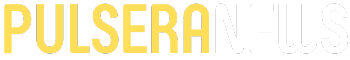Top Stories
Urgent Alert: Users Mislabel Google’s NotebookLM as Note-Taking App

URGENT UPDATE: Users are mistakenly treating Google’s NotebookLM as a traditional note-taking app, leading to confusion over its intended purpose. Reports indicate that despite its name, NotebookLM is primarily designed as an AI research assistant, not a tool for capturing everyday thoughts or organizing long-term notes.
NotebookLM’s official description labels it as an “AI Research Tool and Thinking Partner,” emphasizing its role in enhancing research efficiency. Unlike conventional note-taking applications, which greet users with an empty page for jotting down ideas, NotebookLM requires users to upload existing materials to function effectively. This distinction has sparked a growing concern among users who expect a straightforward note-taking experience.
As many students and academics rely on various tools for their studies, NotebookLM’s lack of traditional note organization features—such as folders, tags, and an intuitive interface—has led to significant frustration. Users report that managing multiple notebooks becomes cumbersome, as they must manually track the information within each notebook. For example, students juggling several courses may find themselves overwhelmed by the need to create separate notebooks for each subject.
While NotebookLM does offer features like converting uploaded sources into podcasts, videos, or mind maps, it still requires prior information gathering. The absence of a structured system for organizing notes further complicates its usability. Users seeking to integrate their research with note-taking must navigate a complex process that lacks the seamlessness of dedicated apps like Notion or Evernote.
If users choose to use NotebookLM for note-taking, they will find the process less intuitive. For instance, students in Computer Science who upload lecture slides to various notebooks must rely on NotebookLM’s limited Notes feature, which accommodates only basic formatting and lacks advanced organizational options. Each notebook can contain up to 1,000 notes, but without a robust system for categorizing or linking ideas, finding specific information later can be a daunting task.
Experts recommend pairing NotebookLM with established note-taking applications to maximize productivity. By integrating NotebookLM with tools like Notion, Google Keep, or Apple Notes, users can enhance their workflow and utilize NotebookLM’s capabilities more effectively.
For those invested in maximizing their academic or professional output, it is crucial to understand the limitations of NotebookLM. The tool’s intended use as a research assistant, rather than a conventional note-taking app, means users must adapt their expectations and workflows accordingly.
As the conversation surrounding NotebookLM evolves, many are sharing their experiences on platforms like XDA, where users can access tips on pairing NotebookLM with preferred note-taking solutions.
Stay tuned for further updates as the community continues to navigate the functionalities of NotebookLM and share insights on optimizing research and note-taking processes.
-

 World2 weeks ago
World2 weeks agoGlobal Air Forces Ranked by Annual Defense Budgets in 2025
-

 World3 weeks ago
World3 weeks agoMass Production of F-35 Fighter Jet Drives Down Costs
-
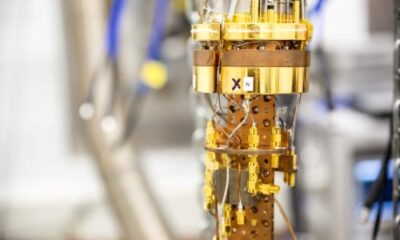
 Science2 weeks ago
Science2 weeks agoTime Crystals Revolutionize Quantum Computing Potential
-

 Top Stories2 weeks ago
Top Stories2 weeks agoNew ‘Star Trek: Voyager’ Game Demo Released, Players Test Limits
-

 Top Stories2 weeks ago
Top Stories2 weeks agoDirecTV to Launch AI-Driven Ads with User Likenesses in 2026
-
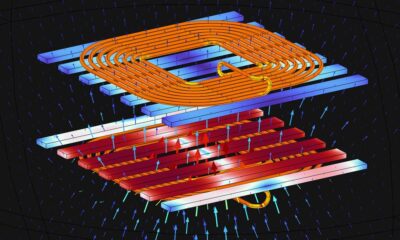
 World2 weeks ago
World2 weeks agoElectrification Challenges Demand Advanced Multiphysics Modeling
-

 Entertainment2 weeks ago
Entertainment2 weeks agoFreeport Art Gallery Transforms Waste into Creative Masterpieces
-

 Lifestyle2 weeks ago
Lifestyle2 weeks agoLia Thomas Honored with ‘Voice of Inspiration’ Award at Dodgers Event
-

 Lifestyle2 weeks ago
Lifestyle2 weeks agoDiscover Reese Witherspoon’s Chic Dining Room Style for Under $25
-
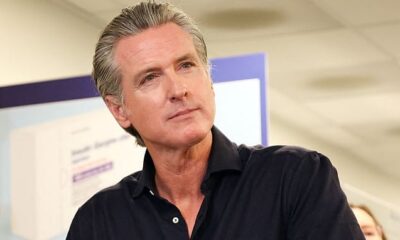
 Health2 weeks ago
Health2 weeks agoGavin Newsom Critiques Trump’s Health and National Guard Plans
-

 Entertainment2 weeks ago
Entertainment2 weeks agoFast & Furious Coaster Hits the Track at Universal Studios
-

 Science2 weeks ago
Science2 weeks agoWaning Crescent Moon: What to Expect on October 17