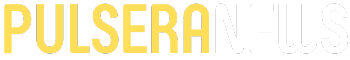Top Stories
Urgent Alert: Your CPU May Be Underperforming Due to BIOS Limits
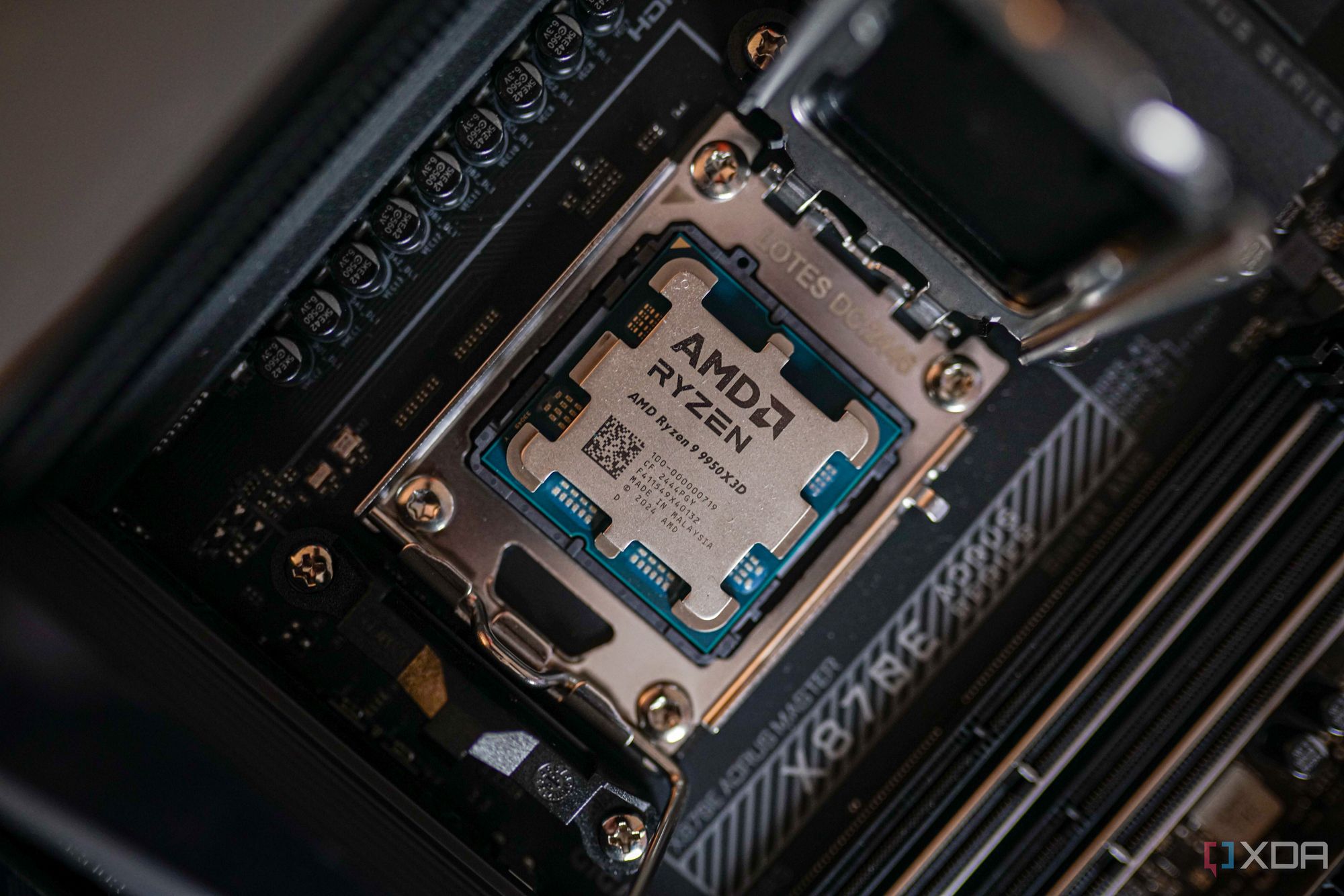
URGENT UPDATE: New reports confirm that many CPUs are underperforming due to restrictive motherboard BIOS settings, impacting gaming and productivity performance significantly. If you’re gaming or rendering and your CPU isn’t reaching its advertised boost clock, it might be time to check your BIOS configuration.
Latest findings reveal that the BIOS dictates the power limits for CPUs, which directly influences how well they can perform. Even high-end cooling systems can’t compensate if the motherboard’s settings are too conservative. This is especially critical for users aiming for peak performance from CPUs like the Ryzen 9 5900X paired with graphics cards like the RTX 3090.
Many users are unaware of their CPU’s performance limitations because they rarely monitor real-time data during demanding tasks. Without continuous monitoring, you might not realize that your CPU is underperforming. Here are three signs that your motherboard’s BIOS could be quietly holding back your CPU’s full potential.
1. CPU Fails to Reach Boost Clock
If your CPU isn’t hitting its advertised boost clock, the first thing to check is its temperature. Typically, modern CPUs can maintain boost clocks unless thermal limits kick in. For instance, if your CPU remains under 85°C but clocks in hundreds of MHz lower than expected, the BIOS power limits might be the issue. Many mid-range motherboards prioritize efficiency and stability, which can result in conservative power limits. Manually adjusting these settings can allow your CPU to reach its advertised speeds.
2. Poor Benchmark Performance
Users often overlook the importance of benchmark scores to identify performance discrepancies. If your benchmarks are consistently lower than reported figures for the same hardware, it’s a clear sign something is amiss. For example, one user observed their Ryzen 9 5900X not performing up to par despite having an adequate cooling setup. Upon checking the BIOS settings, they found power limits set lower than the CPU’s capabilities. Adjusting these limits allowed their CPU to finally match expected performance levels, despite an increase in temperature.
3. Inconsistent Voltage Behavior
Monitoring tools like HWiNFO and CPU-Z can reveal erratic voltage readings, indicating potential issues with voltage regulation. Automatic voltage regulation may not be optimized for every CPU, leading to inconsistent performance. If voltage fluctuations are observed, it could mean the motherboard’s load-line calibration (LLC) settings are either too conservative or too aggressive. Addressing these settings can lead to improved stability and performance.
With advancements in CPU technology, the potential for performance is higher than ever. However, achieving that potential often hinges on motherboard settings. Users witnessing a cool CPU that fails to hit boost clocks should investigate BIOS settings immediately.
What to Do Next:
If you suspect your motherboard is limiting your CPU’s performance, it’s critical to enter the BIOS and review power and current limits. Adjusting these settings can unleash your CPU’s capabilities and enhance your overall computing experience. As performance continues to be a priority for gamers and content creators alike, staying informed about your BIOS limits is essential.
In conclusion, many CPUs are not performing to their fullest potential due to restrictive BIOS settings. Immediate action can help users unlock the maximum performance their systems can deliver, especially as demands for processing power increase. Don’t let your motherboard hold you back—check your BIOS today!
-
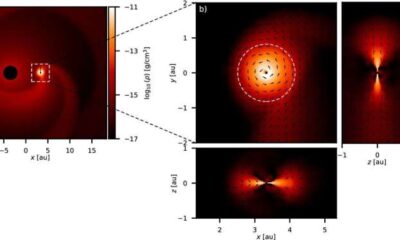
 Science1 month ago
Science1 month agoALMA Discovers Companion Orbiting Giant Red Star π 1 Gruis
-

 Politics2 months ago
Politics2 months agoSEVENTEEN’s Mingyu Faces Backlash Over Alcohol Incident at Concert
-

 Top Stories2 months ago
Top Stories2 months agoNew ‘Star Trek: Voyager’ Game Demo Released, Players Test Limits
-

 World2 months ago
World2 months agoGlobal Air Forces Ranked by Annual Defense Budgets in 2025
-

 World2 months ago
World2 months agoMass Production of F-35 Fighter Jet Drives Down Costs
-
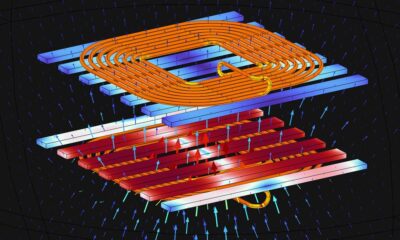
 World2 months ago
World2 months agoElectrification Challenges Demand Advanced Multiphysics Modeling
-

 Business2 months ago
Business2 months agoGold Investment Surge: Top Mutual Funds and ETF Alternatives
-
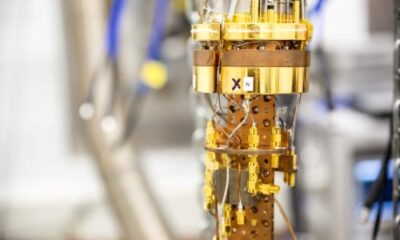
 Science2 months ago
Science2 months agoTime Crystals Revolutionize Quantum Computing Potential
-

 Top Stories2 months ago
Top Stories2 months agoDirecTV to Launch AI-Driven Ads with User Likenesses in 2026
-

 Entertainment2 months ago
Entertainment2 months agoFreeport Art Gallery Transforms Waste into Creative Masterpieces
-
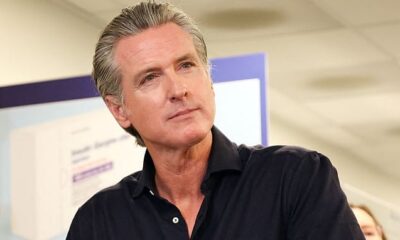
 Health2 months ago
Health2 months agoGavin Newsom Critiques Trump’s Health and National Guard Plans
-

 Business2 months ago
Business2 months agoUS Government Denies Coal Lease Bid, Impacting Industry Revival Efforts